Products:
https://www.optics-trade.eu/en/vortex-spotting-scopes-razor-hd-11-33×50-straight.html
https://www.optics-trade.eu/en/vortex-spotting-scopes-razor-hd-11-33×50-angled.html
This text is a transcription of the file in PDF format.
Caution
Spotting scopes are not intended for looking at the sun or other intense light sources.
Such viewing could damage the retina and cornea of your eyes—even to the point of
causing blindness.
The Razor® HD 50 mm Spotting Scope
The compact Razor® HD competes at the highest level of performance. Includes an
11–33x zoom eyepiece and custom-fitted case.
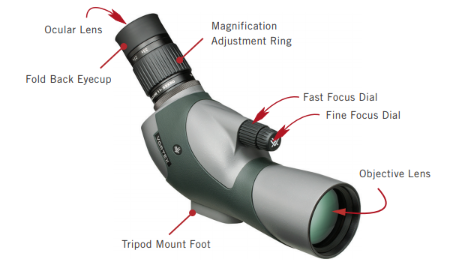
How to Use the Razor HD Spotting Scope
Mount the Razor HD
Attach the Razor HD to a tripod or car window mount for steady viewing. Simply secure
the tripod mount foot on a quick-release plate or mounting plate of the tripod head.

Adjust the eyecup
The adjustable eyecup on the 50 mm Razor HD spotting scope folds back so you can
observe the full field of view if you wear eyeglasses or sunglasses. Fully extend the eyecup
for best viewing without glasses.

Adjust the magnification

Versatile zoom magnification allows you to view a wide field of view at a lower power and
zoom in on distant details at a higher power.
Change the magnification of your spotting scope by simply turning the magnification
adjustment ring:
• Increase the magnification by
turning the adjustment ring in a
clockwise direction.
• Decrease the magnification by
turning the adjustment ring in a
counter-clockwise direction.
Adjust the focus

After setting the magnification you will want to refocus for the sharpest image. The
Razor HD features two focus dials. Not only does this two-step focusing allow you to see
critical details, it also ensures fatigue-free viewing:
• Slowly turn the fast focus dial until the subject is nearly in focus.
• Turn the fine focus dial to pick out the finest details.
Accessories
The Razor HD’s case keeps the scope protected as you view. Note: If the optics are
exposed to moisture, keep the caps off and allow the optics to dry out completely before
storing
Lens Care
Follow this two-step process to gently clean the exterior lenses of your spotting scope.
1. Blow away any dust or grit before wiping the lens. Use a can of pressurized air,
soft camel hair brush, or acrylic optical brush.
2. Gently remove smudges, fingerprints, and eyelash oil from the lens. Use a small
amount of water or your breath to moisten the lens then wipe away smudges with a
clean lens cloth. Isopropyl alcohol can help remove marks like fingerprints.
Note: Avoid over-scrubbing lenses and always use a clean lens cloth—replace the dirty
lens cloth with a new, clean lens cloth. Please do not use facial tissue, heavy cotton, or
flannel cloth on the lenses because these materials can scratch the lens surface.
The VIP Warranty 
We build optics based on our commitment to your absolute satisfaction.
That’s why Vortex products are unconditionally guaranteed and we make
this Very Important Promise to you—a Very Important Person.
Rest assured that in the event your Razor HD spotting scope becomes
damaged or is defective, Vortex Optics will repair or replace the scope at no charge
to you. If we cannot repair your product, we will replace it with a product in perfect
working order and equal or better physical condition. Call Vortex Optics at 800-426-
0048 or e-mail [email protected] for prompt, professional, and friendly service.
Vortex Optics
2120 West Greenview Drive
Middleton, WI 53562
Visit www.vortexoptics.com for more information. Canadian customers may visit www.
vortexcanada.net for customer service information.
Note: The VIP warranty does not cover loss, theft or deliberate damage to the product.





