Product:
THE 1-6X24 SCOPE GEN III WITH KISS RETICLE
The Kwik Intelligent Shooting System reticle features a large chevron that grabs the eye instantly, yet provides an infinitely small aiming point without obscuring your target. For shooters looking for a close to medium range reticle that acquires instantly without being confusing or busy, the KISS reticle delivers ultimate speed with no unnecessary baggage.

ACHIEVING A CLEAR RETICLE PICTURE
Your 1-6X24 SFP scope comes with an adjustable diopter ring that must be set to match your eye. Located at the rear of the eyepiece, the diopter ring changes the focus of the reticle as you see it inside the scope. It does not change the focus of objects that you look at through the scope. Setting the diopter is the critical first step to successful precision shooting. You can set the diopter before you have even mounted the scope in its rings.
- Turn the Power Ring to its highest setting, 6x, and point the scope at a bright, featureless background such as blue sky or a blank white wall.
- With your head in position behind the scope’s ocular lens, look at the wall or sky instead. If you look through prescription glasses when shooting, wear them now too. After 5 or 6 seconds, close your eyes.
- Now open your eye, glance through the scope and immediately see if the reticle is sharp or blurry. If you notice that the reticle seems blurry at first and then suddenly sharpens, your eyes have focused on the reticle itself instead of looking through the scope. You must adjust the diopter ring and try again.
- If the reticle was blurry, turn the diopter ring and repeat the process again. The process will take multiple adjustments. Each time you repeat the process, ask yourself if the reticle was sharper or more blurry than before. The final adjustments may be very fine. If your eyes get watery or tired, walk away for a bit and come back to this later.
- Once the reticle appears sharp as soon as you glance through the scope, the diopter is set for your eyes. Everyone’s eyes are slightly different, so the ideal adjustment changes from person to person. Many shooters will mark their correct diopter position with a little dab of paint or fingernail polish across the ring and the scope body, in case the ring gets turned accidentally later on. Others will apply electrical tape around the diameter of the ring to hold it in place.
RETICLE ILLUMINATION
The Illumination Knob control on the left side of the scope is marked with numbers of increasing brightness from 1 to 11. The knob cap unscrews counter-clockwise, holding a CR2032 battery with the positive (+) side facing towards the cap. The windage turret cap on the opposite side holds a spare CR2032 battery inside. Reticle illumination at the lower settings is useful in low light situations like sunrise and sunset. At the higher settings reticle illumination provides a quick aiming point even in daylight, especially at low magnification.
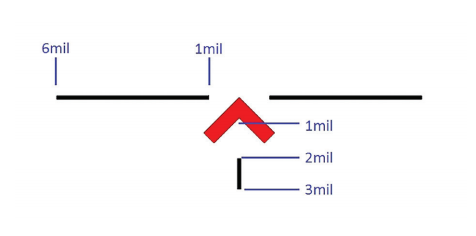
ADJUSTING POINT OF IMPACT
With the scope mounted on your rifle, the turret caps can be removed revealing finger adjustable turrets underneath. From a well-supported position using a bipod or sandbags, turn the power ring to maximum, and adjust your windage and elevation turrets to dial in your point of impact to the tip of the chevron. When sighting in your rifle, if your shots are hitting low, turn the elevation turret counterclockwise to bring the point of impact up. If your shots are hitting to the left, turn the windage turret counterclockwise to bring the point of impact right. Each turret click will change the point of bullet impact 0.5 minute of angle (MOA), or 0.5 inch at 100 yards distance.

Once your rifle is sighted in, you can use a screwdriver or fingernail to turn the indicator dial set into the turret until the “0” matches up with a dimple machined into the turret cap threads. Turning this dial does not affect the point of impact and no clicks will be heard or felt. If you adjust the turrets later to compensate for wind or range, it will be easy to return your scope to your rifle’s original “zero”. Each white line represents one click, or 0.5 MOA. The numbers 8, 12, 16, 32, and 36 represent total adjustment in MOA. Thus, if you turn the elevation turret from “0” to “8” you will hear and feel the turret click 16 times, and your bullet will impact the target 8 inches higher than before at 100 yards distance.
SPECIFICATIONS AND FEATURES
• Tube Diameter: 30 mm
• Magnification: 1-6x
• Objective Diameter: 24 mm
• Ocular Diameter: 33.2 mm
• Exit Pupil: 9–4 mm
• Eye relief: 3.3 in–3.5 in
• Field of view: 110 feet @ 100 yards at 1x 19.3 feet @ 100 yards at 6x
• Click Value: 0.5 MOA
• Total Elevation: 100 MOA
• Total Windage: 100 MOA
• Length: 10.04 inches
• Net Weight: 18.1 oz.with flip caps
• Red Partial Illumination
• Fast Focus Eyepiece
• Second Focal Plane
• Waterproof
• Nitrogen purged
• Fog resistant
• Fully Multi-Coated
• 6063 Aluminum
• Uses one CR2032 battery (included)
• Flip Up Lens Covers Included
• Limited Lifetime Warranty




