Product: https://www.optics-trade.eu/en/leica-pinmaster-ii-58038.html
This text is a transcription of the file in PDF format.

Nomenclature
1. Secondary button
2. Main button
3. Eyecup with
a. Diopter scale
4. Carrying cord eyelet
5. Eyepiece
6. Battery compartment cover
7. Battery compartment
8. Lens for viewing optics
9. Laser transmitter optics
Scope of delivery
– Rangefinder
– 1 lithium cell 3V type CR2
– Carrying cord
– Cordura case
– Warranty Card
LEICA PINMASTER
Order no.: 40 533
Warning notice:
As with all binoculars, to avoid damaging your
eyes, do not look directly at sources of bright
light through your LEICA PINMASTER.
Foreword
Dear Customer
Worldwide, Leica stands for superb optical quality,
close-tolerance precision engineering, absolute
reliability, and a long product life. We wish you every
success and a great deal of pleasure in using your
new LEICA PINMASTER.
The LEICA PINMASTER sends out pulses of laser light,
which are in the infrared wavelength, harmless and
invisible to the naked eye. Some of these pulses are
reflected back. The built-in microprocessor calculates
the object distance from these reflected signals.
The LEICA PINMASTER is equipped with a first target
logic specially developed for golf and a scanning
mode. This greatly simplifies measuring the distance
to the flag.
The LEICA PINMASTER is equipped with superb
7x-magnification optics, which enable good targeting
even in difficult conditions, and its functional design
makes it easy to use.
Please read the following instructions to get the maximum benefit from this versatile and high quality laser
rangefinder.

Disposal of electric and
electronic equipment
(Applicable in the EU and other European countries with separate collection
systems)
This equipment contains electric and/or electronic
parts and must therefore not be disposed of as normal household waste.
Instead, it should be disposed at the respective collection points for recycling provided by the communities. For you, this is free of charge.
If the equipment contains exchangeable (rechargeable) batteries, these too must be removed before
and, if necessary, in turn be disposed of according to
the relevant regulations (see also the respective comments in this unit’s instructions).
Further information about the subject is available at
your community administration, your local waste
collection company, or in the store where you purchased this equipment.

Fitting the carrying cord
Push the smaller loop through the eyelet (4) on the
housing of the LEICA PINMASTER.
Then, thread the longer loop through the smaller
loop and pull it tight so that the carry

Inserting and changing the battery
The LEICA PINMASTER is supplied with power by one
3 Volt lithium cell (e.g. Duracell DL CR 2, Ucar CR 2,
Varta CR 2, or other CR 2
types).
1. Open the battery compartment (7) cover (6) by
turning it anticlockwise.
2. Insert the battery with its positive contact facing
forwards (as marked in the battery compartment).
3. Close the cover again by turning it clockwise.
Notes:
• Battery performance suffers in the cold
• There-fore, at low temperatures, it is a good idea to
keep the LEICA PINMASTER in an inside pocket
(close to the body) and fitted with a fresh
battery.
• If the LEICA PINMASTER is not going to be used
for a long time, the battery should be removed.
• Batteries should be stored in a cool dry place.
Attention:
• Batteries should never be put in a fire, heated,
recharged, disassembled, or broken apart.
• Used batteries may not be disposed of as normal household waste as they contain hazardous
materials that are harmful to the environment.
To ensure that they are properly recycled, they
should be returned to the dealer or disposed of
as special waste (at a collection point).
Battery charge level
A flat battery is indicated by the flashing distance
display and the target mark. Over 100 further
measurements (at a progressively diminishing range)
can be taken after the display first starts to flash.

use with and without glasses
If you are not wearing glasses, leave the rubber
eyecup (3) folded up, as it comes (Figure a). This
position gives the correct distance between the eye
and the LEIca PINmaSTEr.
When viewing with glasses, fold down the eyecup
(Figure B).
diopter compensation
The diopter compensator allows you to adjust the
sharpness of the target mark to suit you best. Simply
target the Leica PINmaSTEr on some far away object
and turn the eyecup (3) until the target mark is as
sharp as possible. The target mark can be seen by
pressing the main button (2). The degree of compensation can be read off the “+” or “–” scale (3a) on
the eyecup.
compensation within the range of ±3.5 diopters is
possible.
Setting the unit of measure
The LEICA PINMASTERcan be set to meters or yards,
the more commonly used unit in the USA.
Setting:
1. Briefly press (<3s) the main button (2).
• The target mark appears.
2. Press and hold (≥3s) the secondary button (1).
• EU.US appears below the target mark.
3. Briefly press the main button.
• EU disappears, the target mark and US continue
to flash.
4. Select your preferred units of measure by (repeatedly) pressing the secondary button. US stands for
the unit yards, EU for meters.
• The respective displays continue to flash.
5. Save your setting by briefly pressing the main
button.
• The saved setting and the target mark light up
continuously for 2 seconds for confirmation and
then disappear.
Notes:
• The current setting can always be seen in the
display – if meters are selected, a dot appears to
the bottom right of the target mark.
• Concerning the setting process: The displays
disappear 3 seconds after you last press one of
the two buttons. The previously saved setting is
retained.

Distance measurement
To measure the distance to an object, it must be
perfectly targeted. To do this, activate the target mark
by pressing the main button (2) once. The target mark
remains lit for about 4 seconds after letting the main
button go. If the button is kept pressed, the target
mark remains lit.
While the target mark is lit, aim the LEICA PINMASTER at the object and press the main button a second
time; the distance is then measured and displayed. The
target mark disappears briefly during the
measurement. A new measurement can be made at
any time, as long as the target mark is lit, by pressing
the main button once again. If the object is less than
10 m/11yds away, out of range, or does not provide
enough reflection, then _ _ _ appears on the display.
The LEICA PINMASTER switches itself off as soon as
the display disappears.
Scan mode
With the LEICA PINMASTER, continuous measurements can also be made: If the main button (2) is held
down the second time it is pressed, the unit switches
to scan mode after approx. 0.5 seconds and then
takes continuous measurements. This is indicated by
the changing display: a new measured value is produced around every 0.5 seconds.
Scan mode is particularly practical when measuring to
flagsticks or other smaller targets.
Note:
In scan mode, due to the constant measurements,
the power consumption is greater than for single
measurements.
First target logic
The LEICA PINMASTER is equipped with first target
logic specially developed for golf, which greatly simplifies the measurement of small targets such as golf
flags. If the unit records two distances in the area of
the target mark, the distance to the closer – smaller
– target is displayed (A) and not that of the further,
larger object (B). This first target logic also works in
conjunction with scan mode.
In the example, when going past the flagstick, the
measured value changes from 210 meters (bushes in
the background, A/B) to 42 meters (flagsticks).


Tip for use:
Despite this function, when taking measurements for golf
flags or similar small objects, you should always try to line
up the target mark so that no other objects are recorded
or so that these objects are at least situated a good dis
-tance (minimum 15m/50ft) away from the first target.
Operating range and accuracy
The measuring accuracy of the LEICA PINMASTER is
up to ±1 Meter/Yard. The maximum range is achieved
with a well reflecting object and unaided visibility of
10 km/6.2 miles. The operating range is influenced by
the following factors:

Maintenance/cleaning
Your LEICA PINMASTER does not require special
care. Any large dirt particles, such as sand, should be
removed with a soft brush or be blown off.
Fingerprints etc. on the lens or eyepiece can be can
be cleaned off the lenses by first moistening them
with a damp cloth and then wiping with a soft, clean
chamois leather or lint-free cloth.
Important:
Do not exert excessive pressure when wiping heavily
soiled lens surfaces. Although the coating is highly
resistant to abrasion, sand or salt crystals can still
damage it.
The housing should be cleaned only with a damp
leather. Using dry cloths can lead to an electrostatic
build-up. Alcohol and other chemical solvents must
not be used to clean the optics or the housing.
As well as its type designation, each LEICA
PINMASTER has its “personal” serial number.
Make a note of this number in your documents for
security.
Attention:
Do not open the main body under any circumstance!
Spare parts
If you should require any spare parts for your
LEICA PINMASTER, e.g. eyepiece cup or carrying
cord, please contact our Customer Service department (address, see p. 31) or the Leica distributor in
your country (see Warranty Card for addresses).
Troubleshooting
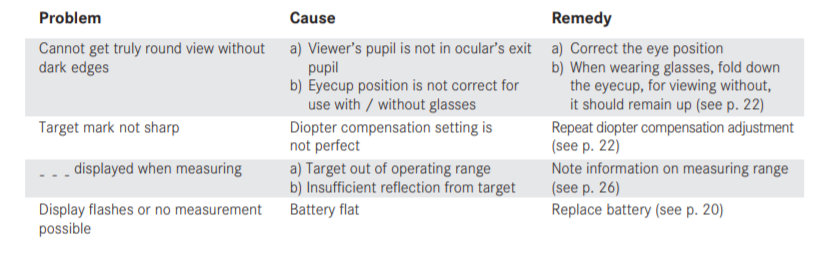
Technical Data

Leica Academy
Our seminars offer participants practical information
on the Leica world of values and the fascination of
skilled use of Leica products. Course programs are
application-oriented and informative. They offer a
wealth of practical suggestions, help, and advice.
More details, along with the current program of
seminars, are available from:
Leica Camera AG, Leica Akademie
Oskar-Barnack-Str. 11, D 35606 Solms
Tel: +49 (0)64 42-208 421
Fax: +49 (0)64 42-208 425
[email protected]
Leica on the Internet
Up to date information about products, novelties,
special events, and the Leica company is available
on our home page on the internet at:
http://www.leica-camera.us
http://www.leica-camera.co.uk
Leica Information Service
Should you have any technical questions regarding
the use of Leica products, the Leica Information Service will be happy to answer in writing or by phone,
fax, or e-mail:
Leica Camera AG, Informations-Service
Postfach 1180, D 35599 Solms
Tel: +49 (0)64 42-208 111
Fax: +49 (0)64 42-208 339
[email protected]
Leica Customer Service
For service of your Leica equipment and in case of
necessary repairs please contact the Customer Care of
Leica Camera AG or of any national Leica agency (see
Warranty Card for address list). Ask your authorized
dealer and Leica specialist for advice.
Leica Camera AG, Customer Care
Solmser Gewerbepark 8, D 35606 Solms
Tel: +49 (0)64 42-208 189
Fax: +49 (0)64 42-208 339
[email protected]
This is a Class B product based on the standard of
the Voluntary Control Council for Interference from
Information Technology Equipment (VCCI). If this is
used near a radio or television receiver in a domestic
environment, it may cause radio interference.
Install and use the equipment according to the
instruction manual.
FCC Note: (U.S. only)
This equipment has been tested and found to comply
with the limits for a Class B digital device, pursuant to
Part 15 of the FCC Rules. These limits are designed
to provide reasonable protection against harmful
interference in a residential installation.
This equipment generates, uses, and can radiate radio
frequency energy and, if not installed and used in
accordance with the instructions, may cause harmful interference to radio communications. However,
there is no guarantee that interference will not occur in
a particular installation. If this equipment does cause
harmful interference to radio or television reception,
which can be determined by turning the equipment off
and on, the user is encouraged to try to correct the
interference by one or more of the
following measures:
• Reorient or relocate the receiving antenna.
• Increase the separation between the equipment
and receiver.
• Connect the equipment into an outlet on a circuit different from that to which the receiver is
connected.
• Consult the dealer or an experienced radio/TV
technician for help.
FCC Caution:
To assure continued compliance, follow the attached
installation instructions and use only shielded interface cables with ferrite core when connecting to
computer or peripheral devices.
Any changes or modifications not expressly approved
by the party responsible for compliance could void the
user’s authority to operate this equipment.
Trade Name: LEICA
Model: PINMASTER CRF
Responsible party/
Support contact: Leica Camera Inc.
1 Pearl Court, Unit A
Allendale, New Jersey 07401
Tel.: +1 201 995 0051 232
Fax: +1 201 995 1684
[email protected]
This device complies with Part 15
of the FCC Rules.
Operation is subject to the following two conditions:
(1) This device may not cause harmful interference, and
(2) this device must accept any interference
received, including interference that may cause
undesired operation.
This Class B digital apparatus complies with
Canadian ICES-003





